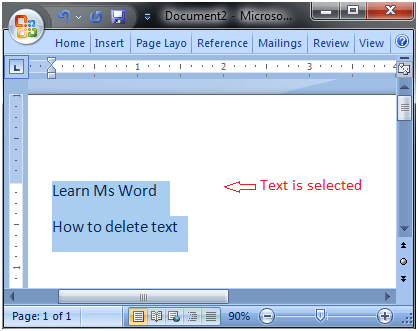How to Delete Text in MS WordYou can easily delete the text in Word including characters, paragraphs or all of the content of your document. Word offers you different methods to delete the text; some of the commonly used methods are given below;
|
- Maths Calculators
- All Calculators
- Calculators List
- Algebra Calculator
- Equation Solver
- Graphing Calculator
- Elimination Calculator – Solve System of Equations with
- Derivative Calculator
- Absolute Value Equation Calculator
- Adding Fractions Calculator
- Factoring Calculator
- Fraction Calculator
- Inequality Calculator
- Mixed Number Calculator
- Percentage Calculator
- Quadratic Equation Solver
- Quadratic Formula Calculator
- Scientific Notation Calculator
- Simplify Calculator
- System of Equations Calculator
- Class 12
- Class 11
- Class 10
- Class 9
- Class 8
- Class 7
- Class 6
- NCERT SOLUTIONS (1-5)
- NCERT MCQs
- Tally
- Accounting in Hindi
- Ms Office
- Python Tutorial
- Maths Calculators
- All Calculators
- Calculators List
- Algebra Calculator
- Equation Solver
- Graphing Calculator
- Elimination Calculator – Solve System of Equations with
- Derivative Calculator
- Absolute Value Equation Calculator
- Adding Fractions Calculator
- Factoring Calculator
- Fraction Calculator
- Inequality Calculator
- Mixed Number Calculator
- Percentage Calculator
- Quadratic Equation Solver
- Quadratic Formula Calculator
- Scientific Notation Calculator
- Simplify Calculator
- System of Equations Calculator
- Class 12
- Class 11
- Class 10
- Class 9
- Class 8
- Class 7
- Class 6
- NCERT SOLUTIONS (1-5)
- NCERT MCQs
- Tally
- Accounting in Hindi
- Ms Office
- Python Tutorial